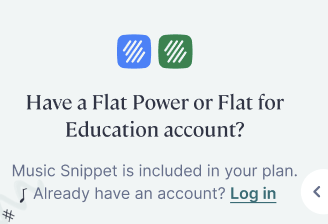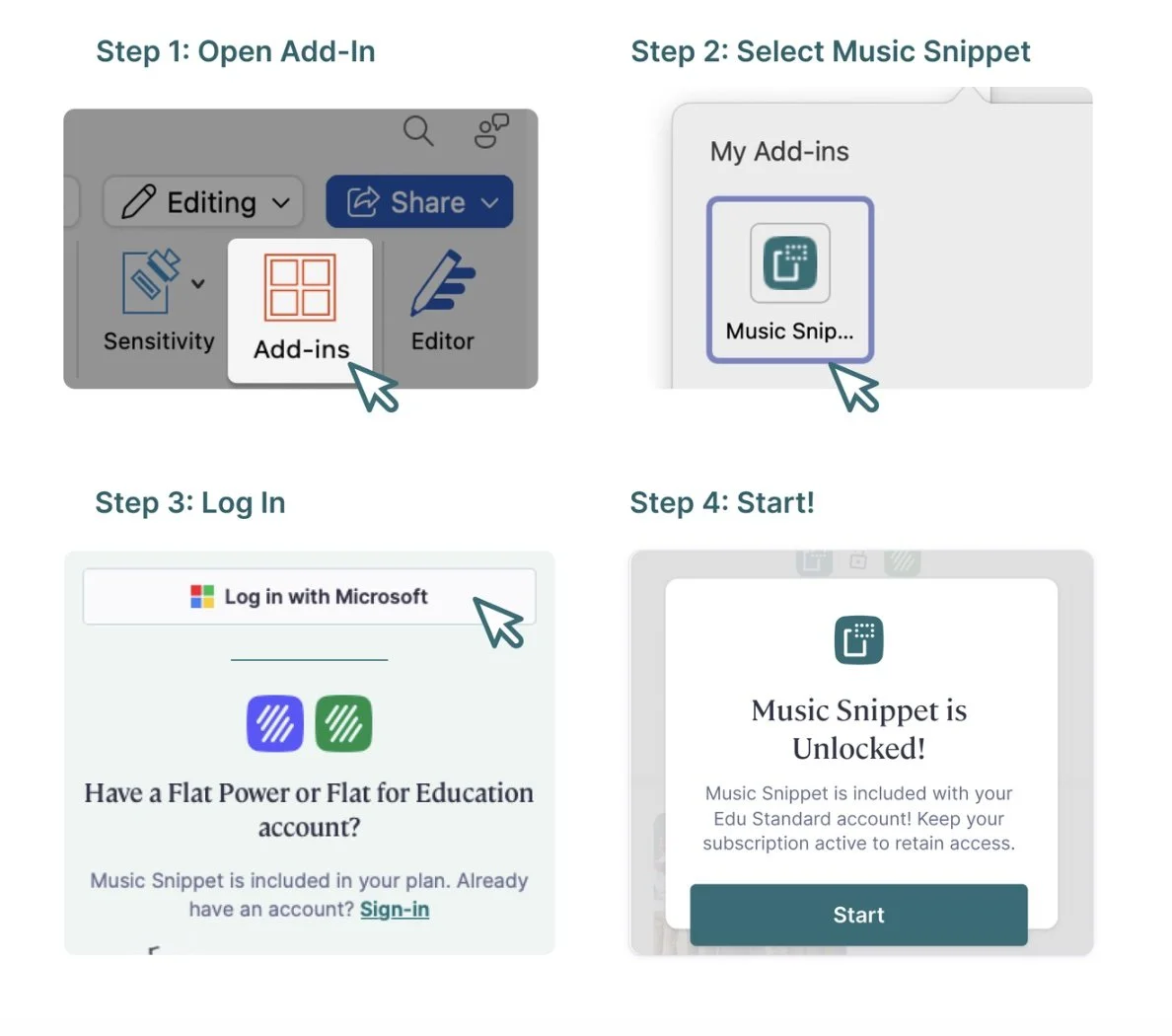Tool: Music Snippet from Flat
If you’ve ever struggled to create worksheets with musical examples - especially within a Google doc or other non-music software program, then you’ve probably felt the pain of taking very small screenshots, saving them as JPEGs, and then inserting them into the document using text boxes or other methods. It has always been a clunky and time consuming - until now. I found out about the Music Snippet tool from my good friends at Flat for Education. Music Snippet is an intuitive Chrome browser add-on that enhances Google Docs & Slides for music creation. It allows you to effortlessly create and tweak an unlimited number of music snippets—perfect for adding to your music theory assignments, creating lesson plan materials, and sparking creativity among your students.
Here’s how to get started using Music Snippet:
Install Music Snippet: Simply add it to your Google account or Workspace domain.
Open and Operate: Launch the add-on from the "Extensions"/"Add-ons" menu in Google Docs or Slides. Select "Music Snippet" and hit “Open” to begin your musical notation journey.
Embed Your Music: After crafting your notation, click “Add to document” to embed your composition as an image right into your documents.
Connect Your Accounts: If you’re already using Flat Power or Flat for Education, link up to access all features of Music Snippet at no extra cost.
Note: The notation functions like an image and won’t play back within the document itself. For full functionality, including playback, make sure you’re signed up for Flat Power or Education.
Here’s what the Music Snippet tool looks like when you open it up.
If you would like to use Music Snippet with Microsoft Word & PowerPoint - good news! Flat recently added support for these programs. You can now use Music Snippet to create your musical scores directly within Word and PowerPoint. This integration is designed to streamline your teaching process, making it easier and more efficient to create engaging activities without leaving the Office environment!
Installing Music Snippet in Microsoft Office is very simple:
Open Microsoft Word or PowerPoint
Click on "Add-ins" under the "Home" tab
Search for Music Snippet and select
Sign-in using the same email address as your Flat for Education account
Ready!
If you aren’t already a Flat for Education customer, the Music Snippet tool will cost you $19 - a one-time purchase. If you are an existing customer, Music Snippet is included at no extra charge - just connect Music Snippet to your existing Flat for Education account! Join over 9 million users who are already simplifying lesson planning, enhancing educational handouts, and fostering musical creativity in the classroom with Music Snippet. Let’s make music education as dynamic and accessible as it can be!
Here is a tutorial video on how to use Music Snippet from Flat. I hope you find this tool as useful as I do!
Here are some ideas for using Music Snippet with your students:
Composing: Create and edit music notations without a hitch.
Library Access: Dive into your extensive sheet music library anytime.
Flexibility: Save and tweak your musical creations from any device.
Seamless Integration: Insert your masterpieces directly into your documents.
Full Editor Access: Full music notation capabilities are just an account connection away!