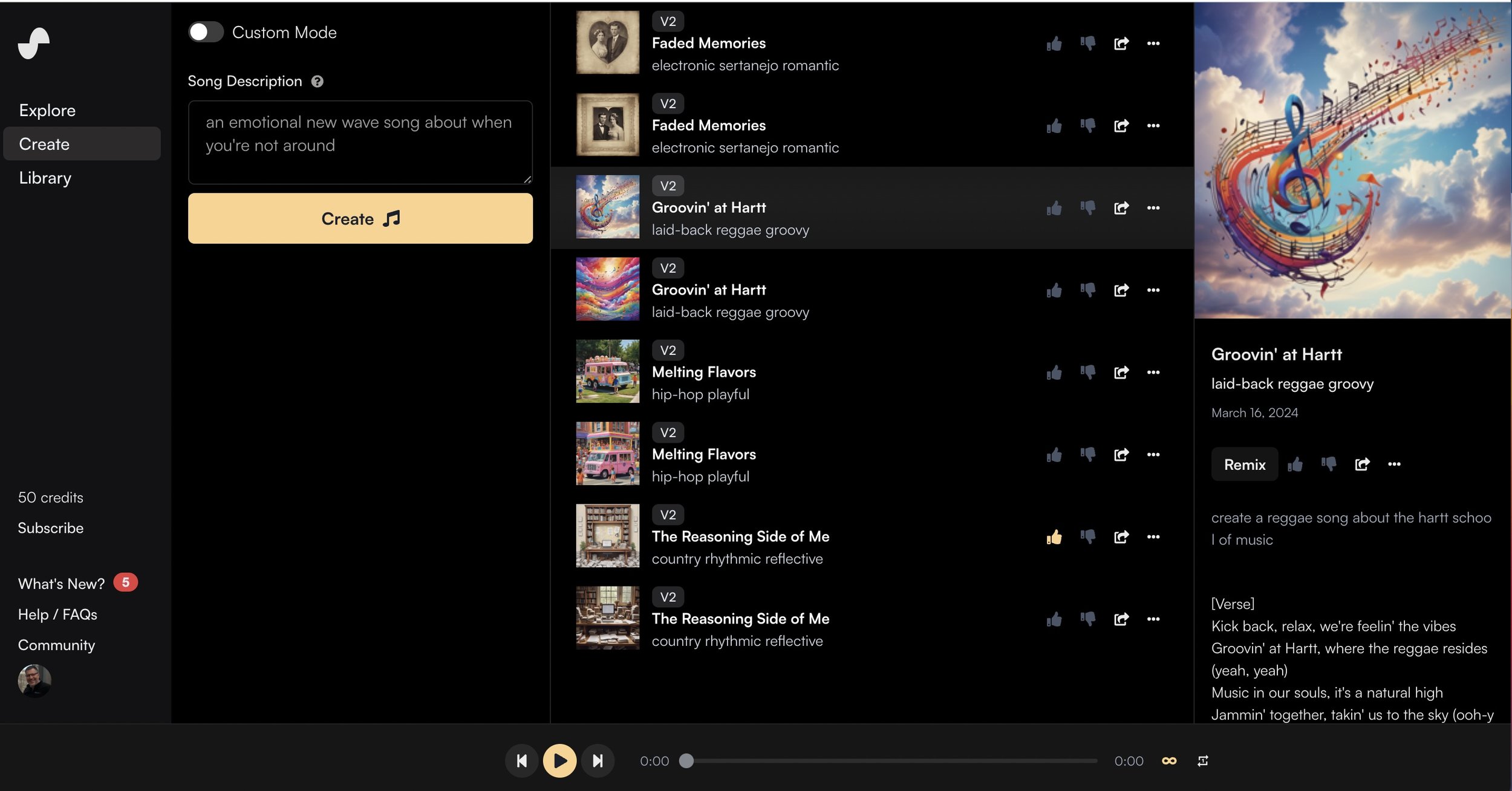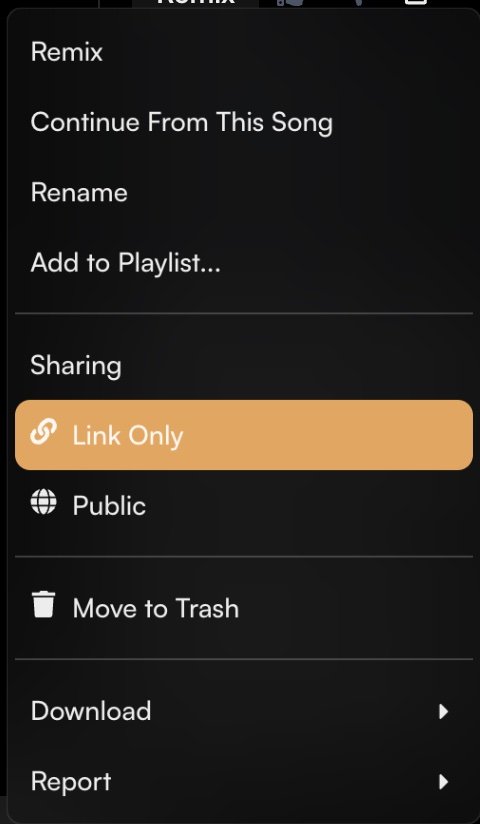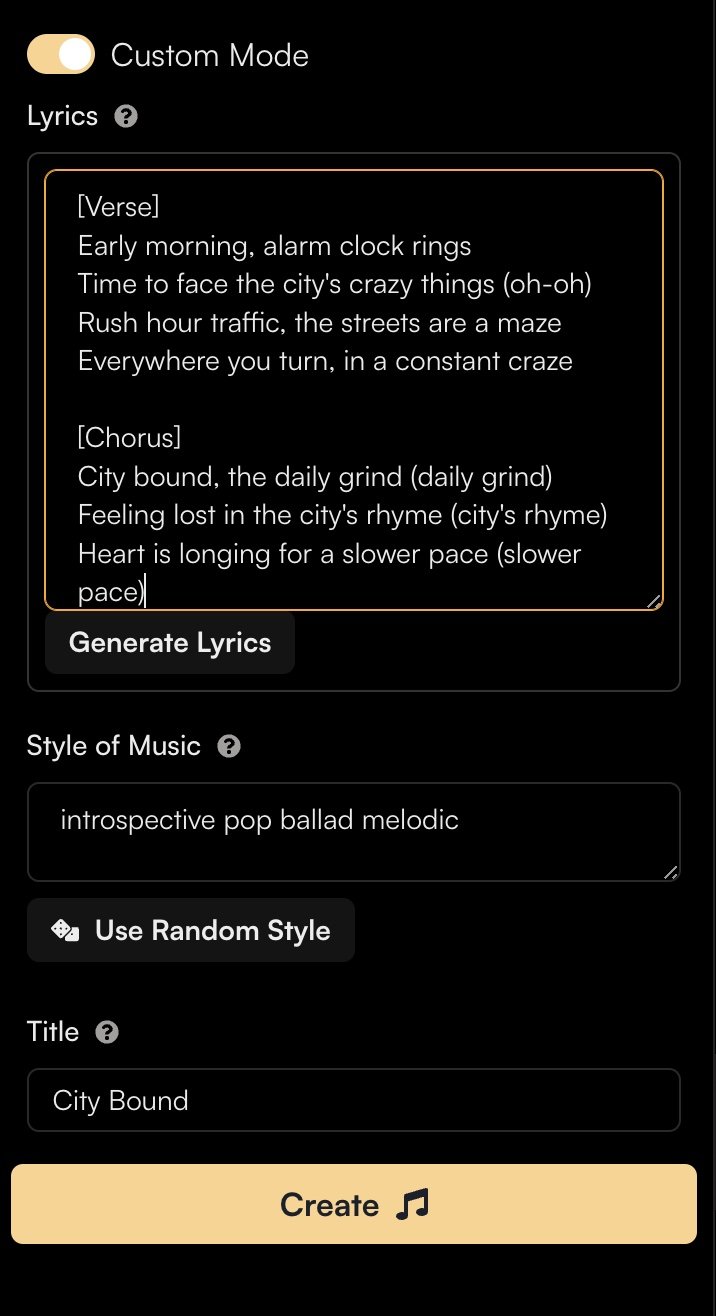AI Tool: Suno
For the past few months, I have been exploring all sorts of AI-enabled music making tools - everything from stem separation, to virtual instruments, to programs that write music. For the most part, the tools that I have found that actually compose music based on user prompts have been less than exciting when it comes to the actual music that it generates. In short, I’ve thought that most of the music was pretty much garbage - void of inspiration, coherent structure, and soul. All of that ended the minute I opened up an incredible tool called Suno. This is by far the most impressive generative composition algorithm that I’ve seen thus far. I showed it at my recent Keynote Address at CT Music Tech Day at the Hartt School of Music, and the audience was stunned at what it created. You could have heard a pin drop in the room after I asked Suno to compose a reggae song about the Hartt School of Music. Thirty seconds later, a reggae tune, complete with lyrics and a vocal part, popped up and my goodness it was pretty amazing. Here’s that song…
So how does it work? FIrst step is to click on Make A Song in the upper right hand corner. Once you click that, you’ll arrive at a screen that looks like this:
The screen shot above is what I have created so far, so you might not see the same exact thing. In the upper left corner there are three options: Explore, Create, and Library. Explore allows you to browse the many compositions that have already been created by the Suno community. Library contains all of the songs that you have created. To start composing your own Suno compositions, just type in a prompt in the Song Description window and then click Create. Just like ChatGPT, the more descriptive your prompt is, the better your composition will be. As an example, I entered the following prompt:
Compose a song about how tiring it is commuting into New York City on a daily basis as a pop ballad.
Suno actually composes two versions of the song, using the same lyrics for you. It also creates some cover art for your song as well. This is the first version:
And here is the second version:
It produced lyrics as well. Here they are:
Believe it or not, it also creates a video version of your song, complete with lyrics. Here is a video of the second version:
Is it the best song ever written about commuting into New York City? Obviously not. But in my opinion, Suno is the BEST AI composition tool and it’s only going to get better. It is important to note that Suno doesn’t actually refer to any specific artist when it creates the song - an easy way to avoid any type of copyright infringement claim. One of the most impressive details about Suno is that it can actually write and sing songs in lots of different languages - 50 languages to be exact!
I used the free version of Suno and the more you use the program, the more your library of songs will grow. By composing more and more, and using the thumbs-up or thumbs-down feature to let Suno know what you think about each of the songs and versions that it creates, the better it gets.
As far as what you can do with your song once it is done, there are lots of options. First, you can decide whether you want to share your song with others by using the “Link Only” option OR you can share it with the entire Suno community by selecting the “Public” option so that your work appears in the Explore section. As far as downloading your songs, Suno currently offers mp3 audio files and mp4 video files.
One very cool option in the menu is the Remix option. By clicking it, you can actually edit the lyrics and add your own lyrics (though you have to check a box that says that you have the right to use those lyrics) as well as play around with different genres and styles of music, and change the title of the song.
If you want the best experience with Suno, you might consider getting a Pro or Premier account. Here is what their pricing structure looks like:
One really interesting aspect of upgrading to a Pro or Premier account is that if you only use the free version, then Suno retains the copyright of any music it generates, but if you upgrade to a paid account, you then own your creations entirely. We will see how that strategy shakes out once Congress rules on copyright as it applies to generative AI.
I urge you to check out Suno and see what you think, and more perhaps importantly, what your students think. This is the best music composition AI that I have seen so far, and it opens up Pandora’s Box in terms of what the role of a human is in the music composition process and how computers blur the lines between what you compose and what the machine composes. Is it really your work? What is the future of composition in things like commercials, TV, film and beyond? What inherent biases are there (if any) when it comes to the different genres and languages? SO many questions. None of these questions take away from the fact that the Suno team has created something truly exceptional and powerful here, but I can imagine that as more and more of this type of generative AI tool appears, the importance of these questions will also grow.
What do you think?