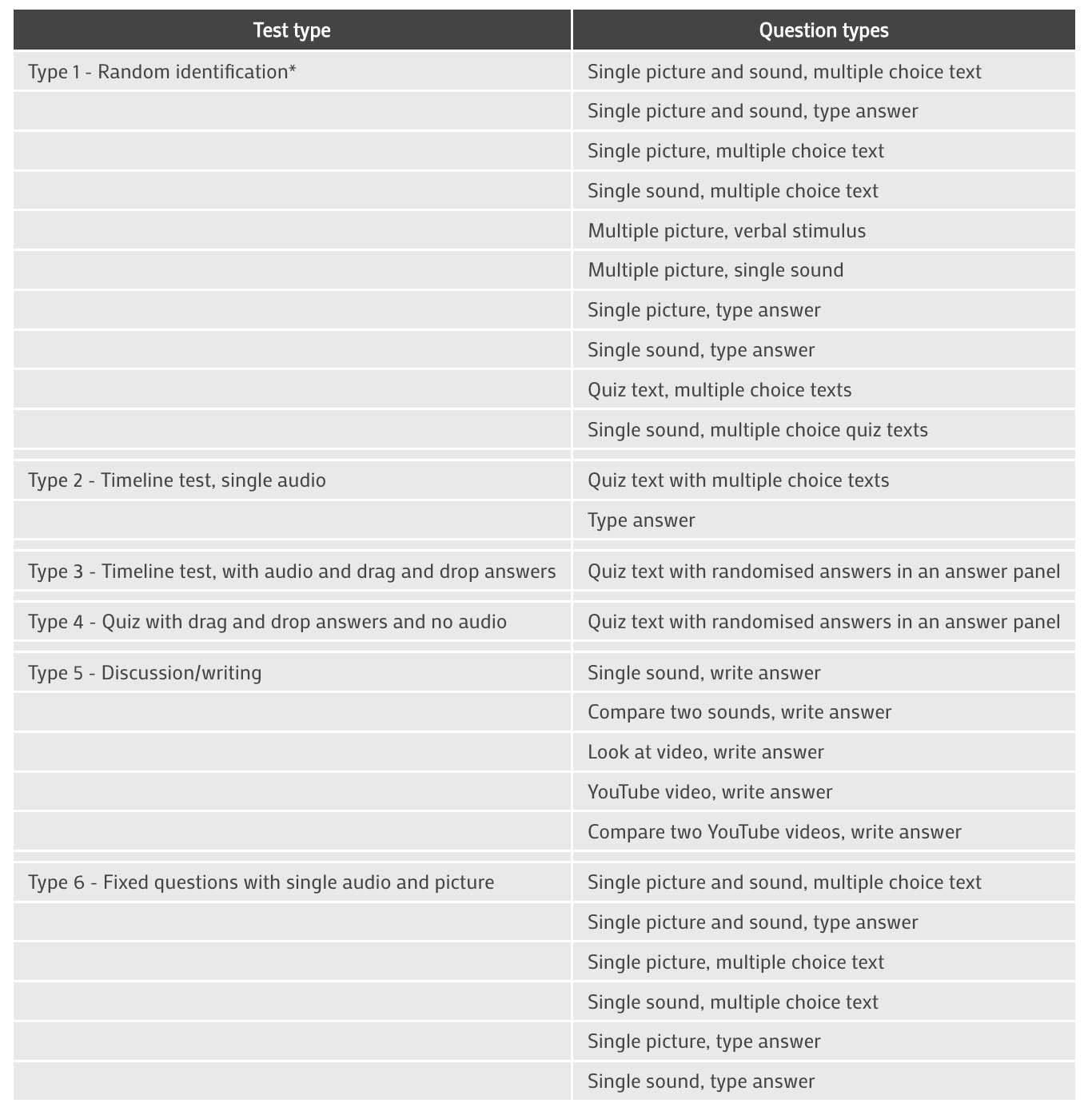Introducing Focus On Sound PRO
Focus On Sound is an amazing multimedia music encyclopedia to develop listening skills, theory, composing, and musical knowledge. It is included with all MusicFirst Classroom subscriptions. The software offers hundreds of lessons, which can be displayed in a special mode for use in a whole class setting. In addition, there are support materials available, such as a multimedia encyclopedia of instruments and terminology, which have been created by teachers for teachers. Up until now, if a teacher wanted to create their own content to supplement the offering, they would have to do so outside of the software - not very convenient. Focus On Sound PRO changes all that. Beginning next month. teachers will be able to upgrade their existing Focus On Sound accounts to the PRO version, for an additional $1 per user per year. I am so excited to finally get this in the hands of US music educators. Focus On Sound PRO has been widely in use in the UK for the past few years, and teachers LOVE it. Here is what the PRO version offers:
Set your own tests, using up to 6 types of test and 17 different types of question. You can use FoS media or upload your own. We are confident that this facility is far beyond what is possible in any existing virtual learning environment.
Write and upload your own content for use in the Focus on Sound environment (pictures, audio, text, video, etc.)
Access tests and lessons created by other teachers - and share your own if you want.
Here's an example of custom lesson creation. These are some of the special features:
Choose from existing Focus on Sound lessons or entirely new ones (no. 2 in screenshot)
Allocate the work to individual classes (no. 4 in screenshot)
Add internal or external web links (no. 7 in screenshot)
FoS Pro Custom Test Types
All tests work in standard and class demonstration modes
*Random identification tests are based on a list of terms/instruments chosen by the user. They are developed automatically by the Focus on Sound system to produce 20 random questions using some or all of the types listed, depending on the type of terms chosen by the teacher.
Here is an example of the new timeline test with randomized answers in an answer panel. Drag and drop the answers to the relevant answer box.
You could write one of these tests in 5 minutes in FoS Pro. Here's the process:
Name the test
Upload the audio
Input a series of questions and answers, together with the position in the audio (easy)
Add one or two extra 'distractors' (wrong answers)
Click 'Publish' and you're done.
All the answers as well as the extra distractors are randomised and placed in the panel on the right. The student drags and drops from the panel to the appropriate answer box.
We will make an official announcement sometime in February when Focus On Sound PRO is ready for you to try out. Look for an email from MusicFirst with more information. If you are not on our mailing list, just visit MusicFirst and click on FREE TRIAL.