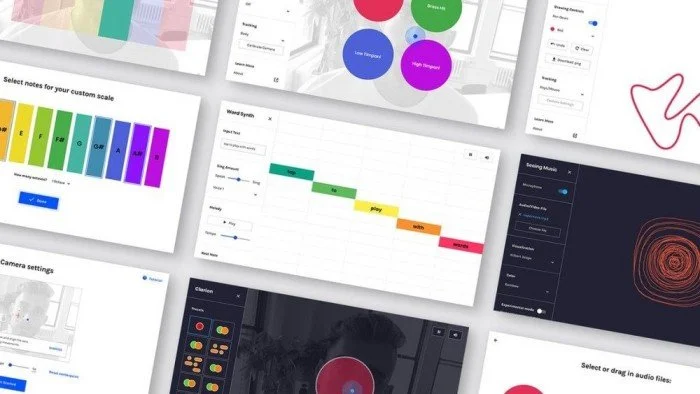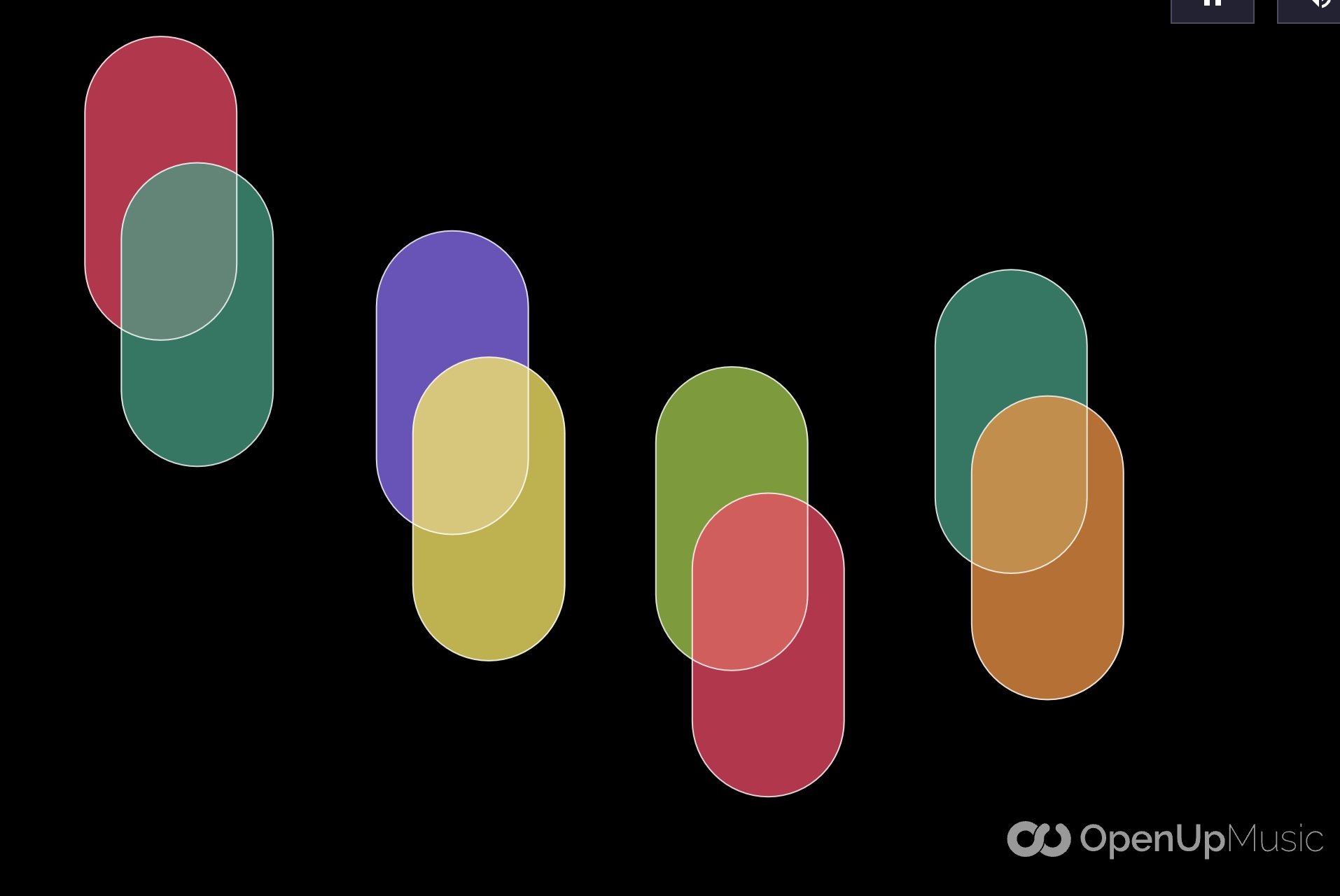Resource: Creatability
One of the most rewarding ways to incorporate technology into your music instruction is when it affords students with disabilities the opportunity to create music alongside their classmates. Over the last few decades, huge strides have been made with adaptive technologies, including my very favorite device called the Soundbeam, and dozens of software programs such as JAWs and Dancing Dots. One of my personal missions as a music educator is to ensure that EVERY child has equal access to world class software, content, and instruction.
A few years ago I came across an absolutely INCREDIBLE resource which is a part of the Experiments with Google project, called Creatability. It immediately reminded me of the incredible work done by my good friend VJ Manzo on his website called EAMIR. The Experiments with Google Project currently has over 1,600 experiemnets that “that push the boundaries of art, technology, design and culture.” Creatability is a collection of seven free software tools that allow users with disabilities to interface with their computers to create music. They include:
Keyboard
Keyboard is a simple musical keyboard that you can play with your face, body, mouse or keys. As USB piano keyboards are the major type of interface for notation and music production software titles, this can cause a barrier to entry for students who may not be able to use this type of input device based on their disability.
Sound Canvas
Sound Canvas is a very cool mouse drawing and/or eye tracking program (via your webcam) that converts your movement to sound. You can draw your composition and then play it back using arrow keys.
Body Synth
Body Synth is my favorite experiment and reminds me VERY much of the program that VJ Manzo created called Color Tracking (Lazy Guy). The program uses your webcam to track your movement and converts it to sound. You can select your musical instrument and chords. Very cool and easy tool for music creation.
Seeing Music
Seeing Music takes any audio and converts it into a number of different types of visual representations, including a Hilbert scope, Scylla scope, spectrograph and colorful piano roll style animations. They are very similar to the amazing work done by smalin on YouTube. Just upload your own audio file or record your own audio using a microphone and watch your music come to life.
Clarion Lite
Clarion Lite is a really wonderful musical interface for making melodies that provides users with a bunch of different colorful geometric shapes and patterns. By moving your mouse or eyes to each different shape, you get a different pitch. You can choose whatever instrument you would like. Really easy and really cool.
Sampler
Sampler looks really cool, but I wasn’t able to launch it. It looks as though you can load audio samples into various shapes on the screen and then use your webcam to track your movement to trigger each of the samples. Very cool tool. Hopefully they will get this experiment back up and running soon!
Word Synth
Word Synth is the final experiment that is currently available. Users can type words into the software and then assign a voice type, scale, tempo and pitch to each word. Once the words are in the software you can drag and drop them to any new pitch you’d like. A great way to play with text and sound.
So what can you do with all of these experiments? While that is ultimately dependent on your unique teaching situation, I would offer up these experiments as alternative tools for fulfilling requirements for different projects that you might be doing in class. For example, if you are asking students to create a melody that is based on a poem, instead of requiring them to use one specific program, like Soundtrap or Noteflight, give students the option of using any program they would like to compose that melody, including not only these experiments but other types of creativity software as well. In my opinion, the GOAL of the project is always what is most important - not the tool that they students use to achieve it.
While these experiments are definitely focused on allowing students with disabilities the opportunity to create music, it is important to note that these tools can be used with EVERY student. I have LOTS of fun with these tools and I think your students will too.