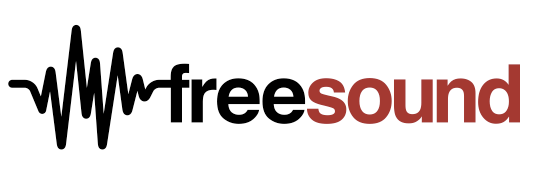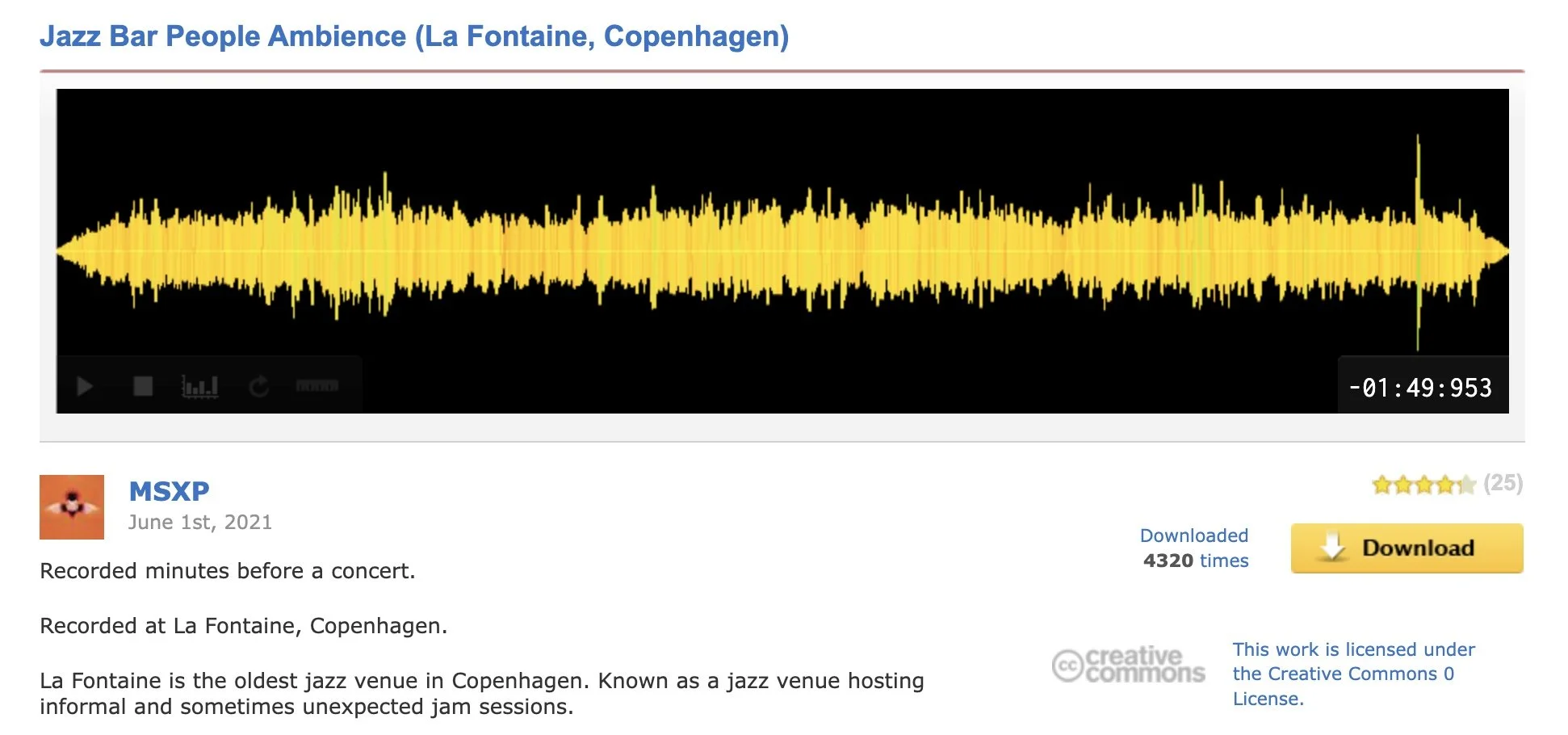Resource: FreeSound
Last night I was teaching my graduate students at Teachers College Columbia University about creating podcasts, and we discussed the importance of adding sound effects to make podcasts more interesting to listen to. To show students where to find existing sound effects I brought them to one of my favorite sound repository sites - FreeSound.
FreeSound is a collaborative database of Creative Commons Licensed sounds. What that means is that all of the sounds that are found on the site are free to use in other projects without the need to license them or worry about copyright claims. They are PERFECT for use in student projects and most audio files are available in a variety of formats.
For example, if your students were creating a podcast for Jazz History Month, and wanted to create some background noise that sounded like you were inside of a jazz club, they only need to search for “jazz club” and they’ll find LOTS of options. Once you find one that you think will work well in your project - you simply download it and import into a DAW like Soundtrap.
There are many, many other types of audio clips that you can find on FreeSound, including TONS of music loops and samples. This is a great way to have students start adding clips that they like into the loop libraries of the DAWs that they use. All you need to do to be able to download sounds from this site is create a free account - just an email address and a password. Once you have an account, you can help build the library of sounds by uploading your own audio clips. The only catch is that you have to license the use of those clips using a Creative Commons license so that other users can freely use your sounds.
Be warned that some school districts block this site on a fairly regular basis because IT departments are generally nervous about students downloading files to school machines, and because you need to enter an email address, there are definite student privacy issues. One way around this is for you to download a bunch of clips and make them available to your students on something like a Google Drive - lots of work, but your students will thank you for it.
Do you use FreeSound with your students? If so, drop a comment below and let me know how you’re using it!