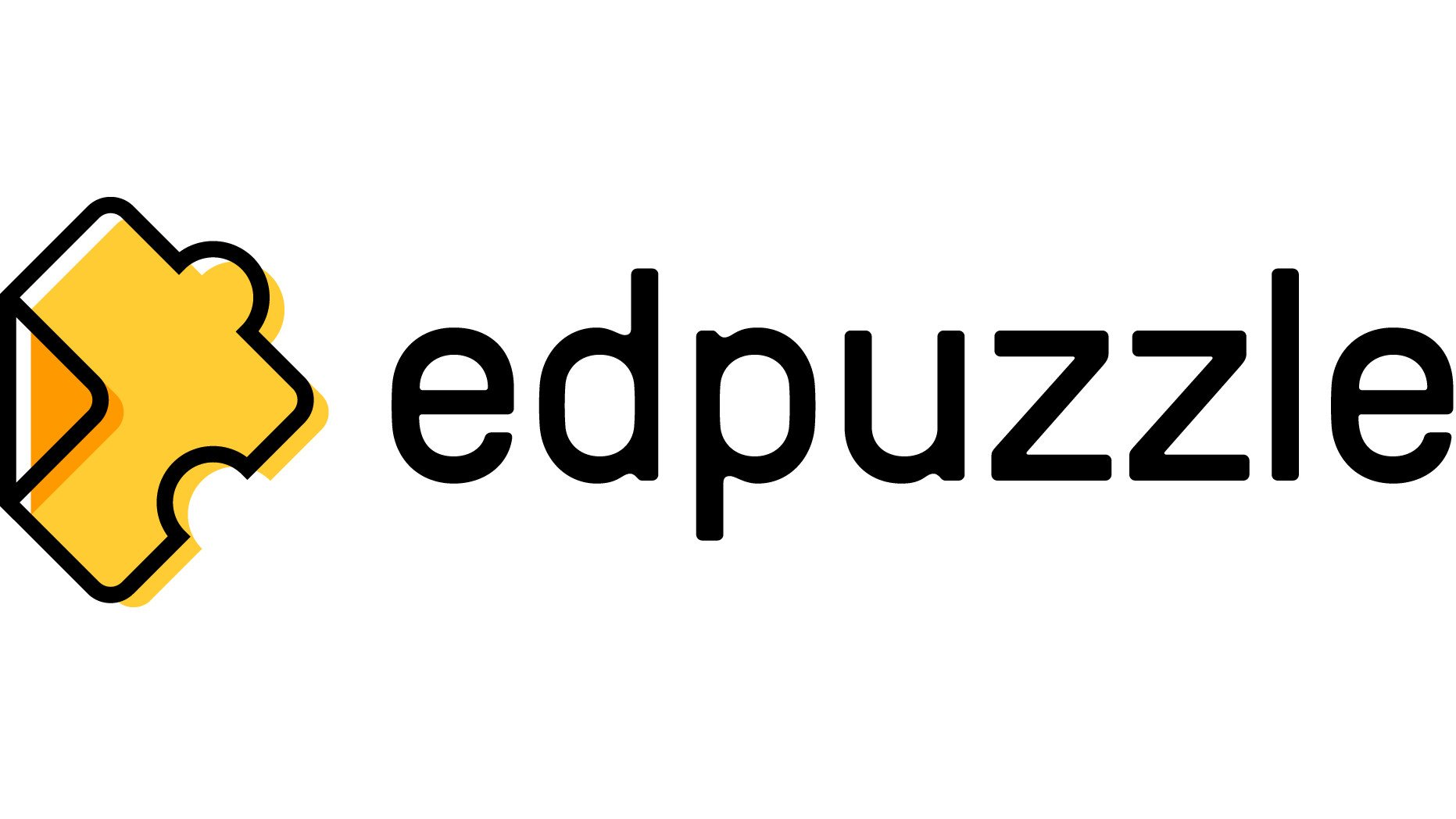Tool: Edpuzzle
If you know about Edpuzzle then you know how powerful of a tool it is. If you don’t, you need to integrate this incredible FREE tool into your teaching if you use video as a part of your instruction.
If you have ever shown students a video as a part of your teaching you may think to yourself - am I taking the easy way out by showing this? Are the students actually learning or is this a time waster? At least those are the questions that I always asked myself. I showed LOTS of videos to my students.
In my opinion, Edpuzzle is the BEST way to integrate video into your instruction as it attaches assessment to any video, to make sure that your students are actually learning. What Edpuzzle does is allow teachers to either upload their own videos, link to a YouTube video, or use any video already on Edpuzzle and then ask questions during the video to check for student understanding. The videos simply play until a moment where the teacher wants to ask students a question. The video then pauses and a question shows up to the right of the video. You can ask all types of questions, including open ended and multiple choice questions. You can also record a voiceover over the video. All student responses are recorded and you can access them in the My Classes section of the site. Edpuzzle can be directly integrated with almost any learning management system, including Google Classroom, Canvas, Schoology, and Microsoft Teams.
One of my favorite features is that you can check a box that makes it impossible for students to skip ahead in the video. They HAVE to watch ever minute in order to get to the questions. Love that.
If you search within the Edpuzzle environment, you will find TONS of videos for music classes that are available for you to use as is. These videos also give you some great scenarios of how other music teachers incorporate it into their instruction.
You can use it in a music class is to create video lessons that cover various music theory concepts, such as rhythm, melody, harmony, and composition. Teachers can use existing videos or create their own and add interactive elements such as quizzes and discussions. Students can then watch the videos at their own pace and answer questions along the way to reinforce their understanding of the concepts.
Edpuzzle can also be used to teach specific musical skills, such as playing an instrument or singing. Teachers can create videos demonstrating techniques and exercises, and then add questions for students to answer as they practice. This allows for individualized feedback and assessment, which can help students improve their skills more quickly.
Another way to use Edpuzzle in a music class is to provide students with opportunities to analyze and critique musical performances. Teachers can upload videos of performances and then add questions that prompt students to think critically about the music, including elements such as instrumentation, dynamics, and expression.
I hope that you find this useful and that you begin to incorporate this powerful FREE teaching tool into your instruction.