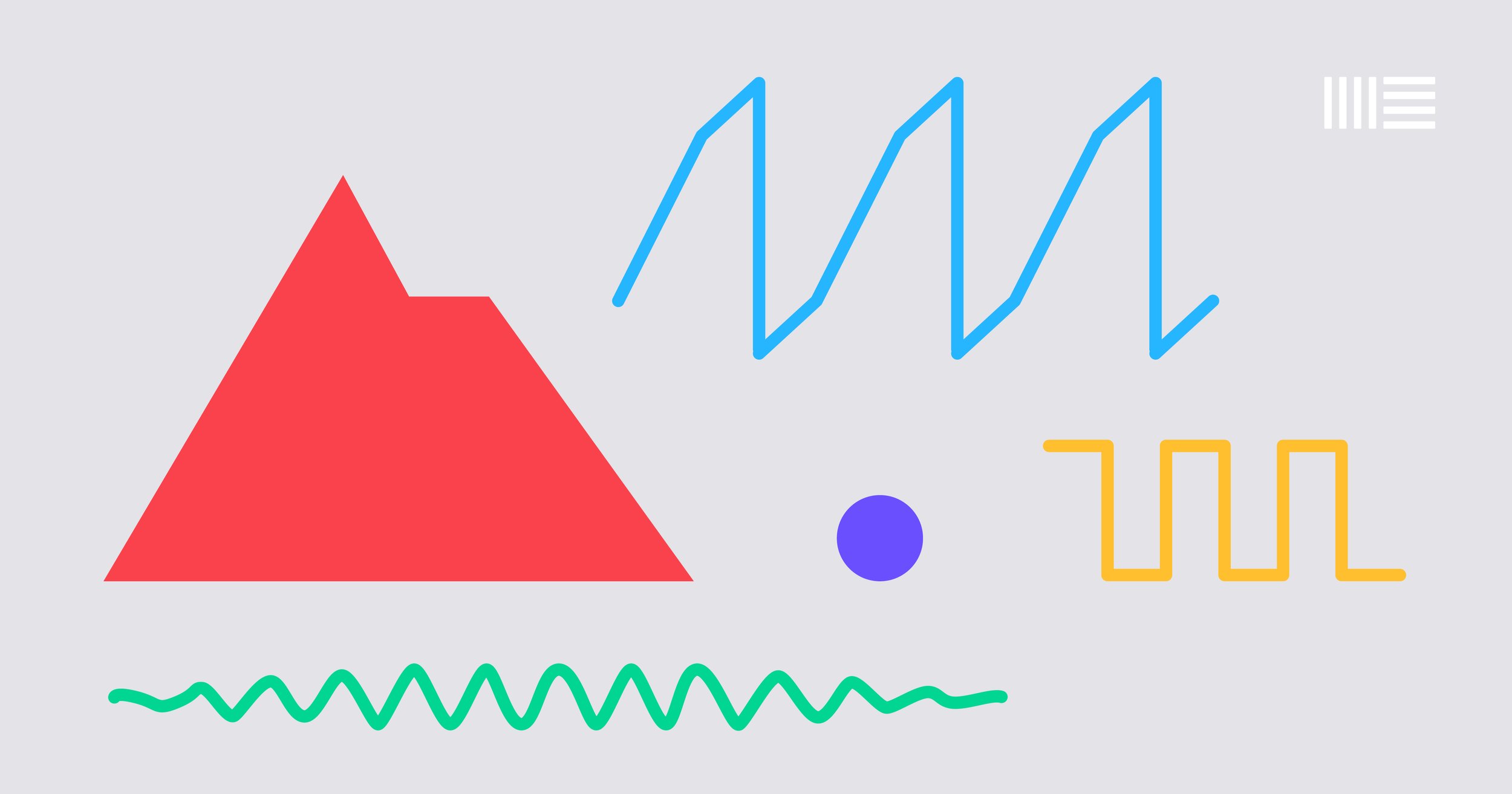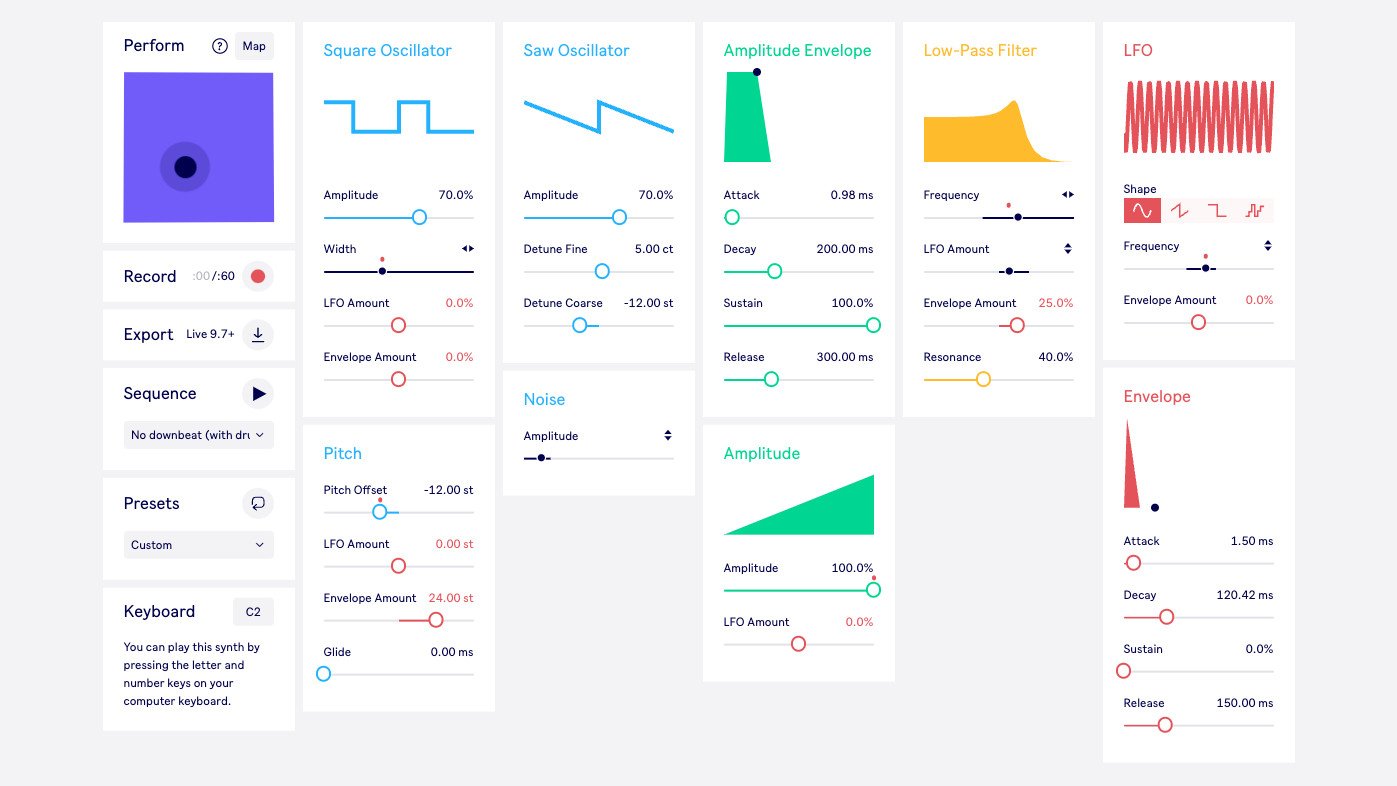Resource: Learning Synths with Ableton
When people ask me what my favorite music making software is for my personal creative endeavors, I always say Ableton LIVE. I absolutely love the software mostly because it frees me from any constraints that are usually in place by traditional DAWs. It brings me back to the days before software, when I spent countless hours in my room playing with analog synthesizers - specifically my very first one - the Roland Juno 106 that I bought back in the early 1980s. I am a nerd deep down, and I love the science behind music synthesis - the way that sounds are created. Ableton LIVE gives me that “under the hood” feeling that I got all those years ago - really playing with sounds - getting my hands dirty. I am digressing, but I hope you get the point.
Learning Music Synthesis is what got me into music technology in the first place. Understanding what Oscillators do, what Filters do, what an LFO does, and what Envelopes do really gave me a solid understanding of music synthesis and sound in general. Because the DAWs that are available to students today often provide synth sounds that you can’t really open the hood and look inside, I feel that many musicians and students simply don’t understand the basics of music synthesis. I firmly believe that when you do, you can do so much more with the amazing tools that we have at our disposal.
A few years ago, Ableton LIVE released a powerful website called Learning Synths with Ableton. They also have another AMAZING site called Learning Music with Ableton - but I’ll save that site for another post. This FREE tool takes users on a learning journey through the basics of music synthesis and allows users to experiment with each concept. There are a bunch of Chapters included - covering the following concepts:
Making Sound
Synth Basics
Envelopes
LFOs
Oscillators
Filters
Recipes and,
Learning More
Each chapter has subtopics which are represented as threaded content, complete with visual and audio examples and interactive features that allow users to experiment with each concept. In my opinion it is one of the very best ways to learn - reading content and then immediately playing with it. Speaking of playing, on every page of content there is a link to the Playground where users get a full synthesis interface and can experiment directly with the sounds and concepts - extremely cool.
My suggestion for using this resource with your students is to chunk it into mini lessons. This is PERFECT stuff for a music technology course, and you can easily run through a subtopic from a chapter right at the beginning of class. If your students have access to it, they can check out the curriculum on their own time. For a project idea, you can have students make their own series of podcasts or tutorial videos that explain the concepts they have learned in a different way - perhaps using virtual synths and screen capture software.
I love what Ableton does, and this resource is a must bookmark site to any music teacher interested in using synthesizers with their students.