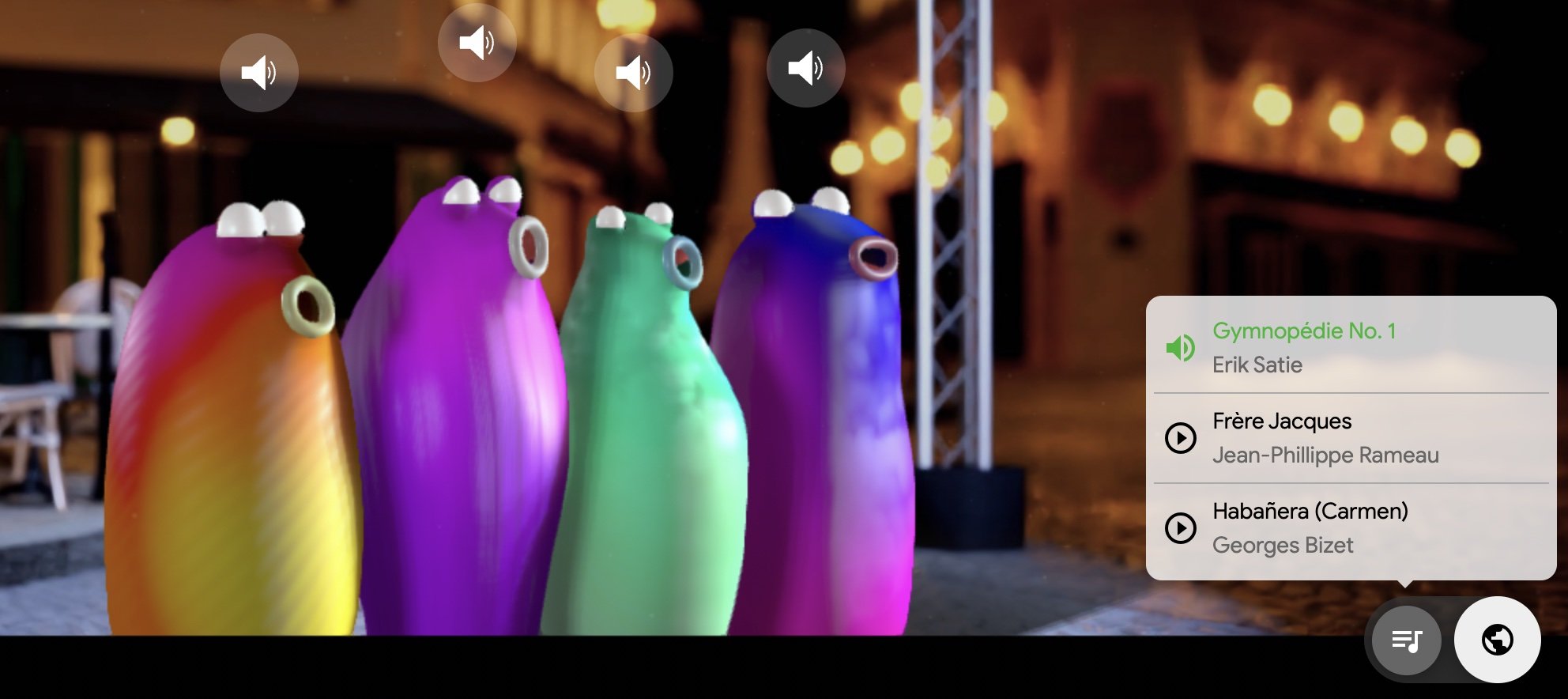Tool: Blob Opera
OK. This is a FUN tool! If you haven’t already seen it, Blob Opera is a Google Experiment that has four blobs that sing - and you can control them! Created by developer David Li, Blob Opera is guaranteed to put a smile on your and your students faces and actually has some pretty cool functionality that make it a great tool for teaching music.
The way to make music with Blob Opera is to drag each blob with your mouse. The higher you drag (and stretch) your blob, the higher it’s singing pitch. If you move the blob to the left or right with your mouse, it changes the vowel that the blob sings. Once you click on a blob and move it around, it is then active for when you click a different blob - meaning it will automatically start harmonizing with the next blob once you start moving it. If you click on the blob all the way to left, you will get four part harmony from the beginning.
You can do quite a few things with Blob Opera once you get up to speed with how to make sound. First, you can RECORD your musical creations. Once you’ve finished playing your masterpiece, you can share it with others via social media OR directly in your Google Classroom!
Next, you can choose a location for your Blob Opera singers to perform, including the Blobopera House, London, New York, Mexico City, Seoul, Cape Town and Paris. With each location also comes a variety of songs that you can choose from that location. For example, if you select Paris, you get Gymnopedie No. 1 by Satie, Frere Jacques by Rameau, and Habanera by Bizet. If you click the play button at the beginning of each of the song titles, the blobs will serenade you with that selection. LOTS of fun!
Perhaps the absolute COOLEST thing about Blob Opera is that it actually works with USB MIDI controllers!! That’s right. If you have a USB MIDI controller, like the Novation LaunchKEY 37, you can control the blobs with your keyboard and get availability to the full chromatic scale. The velocity also works (how hard you press your keys) by changing the vowel sound - ooo for the software touch and AHH for the hardest. You can also play MIDI files in Blob Opera! This means that they can sing ANY song that you can find in the MIDI file format (.mid). There is a very cool tutorial video on how to use MIDI controllers and MIDI players with Blob Opera below.
If you’d like some ideas on how you can incorporate Blob Opera into your teaching, my good friend Steve Giddings has an awesome post on this, sharing 9 teaching ideas - please check it out. EdTech blogger and author Larry Ferlazzo also shares some of his awesome ideas here.
I hope you enjoy using Blob Opera with your students. It’s FREE, it’s appropriate for ANY grade level, and most of all, it’s FUN!!